W#02 Data Visualization, Data Formats
Git and GitHub
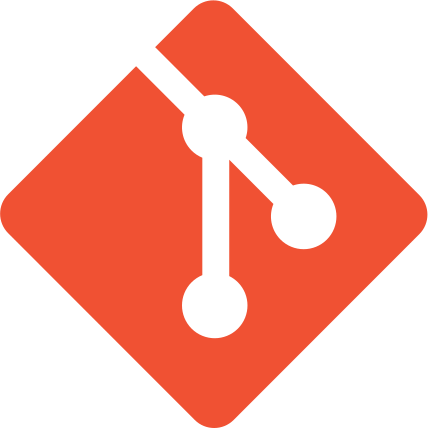
- Git the version control system
- somehow like Track Changes in Microsoft Word
- somehow like “Save as …” for multiple files in a folder (with old versions saved)
- Developed 2005 by Linus Torvalds to maintain the Linux kernel

- GitHub our home for Git-based projects on the internet – a bit like DropBox but for code files
- The platform for web hosting, collaboration, and as our course management system in this course
Our toolkit once again
Our git-GitHub dance
Happens with thw GitHub-Organization CU-F23-MDSSB-MET-03-VisCommDataStory
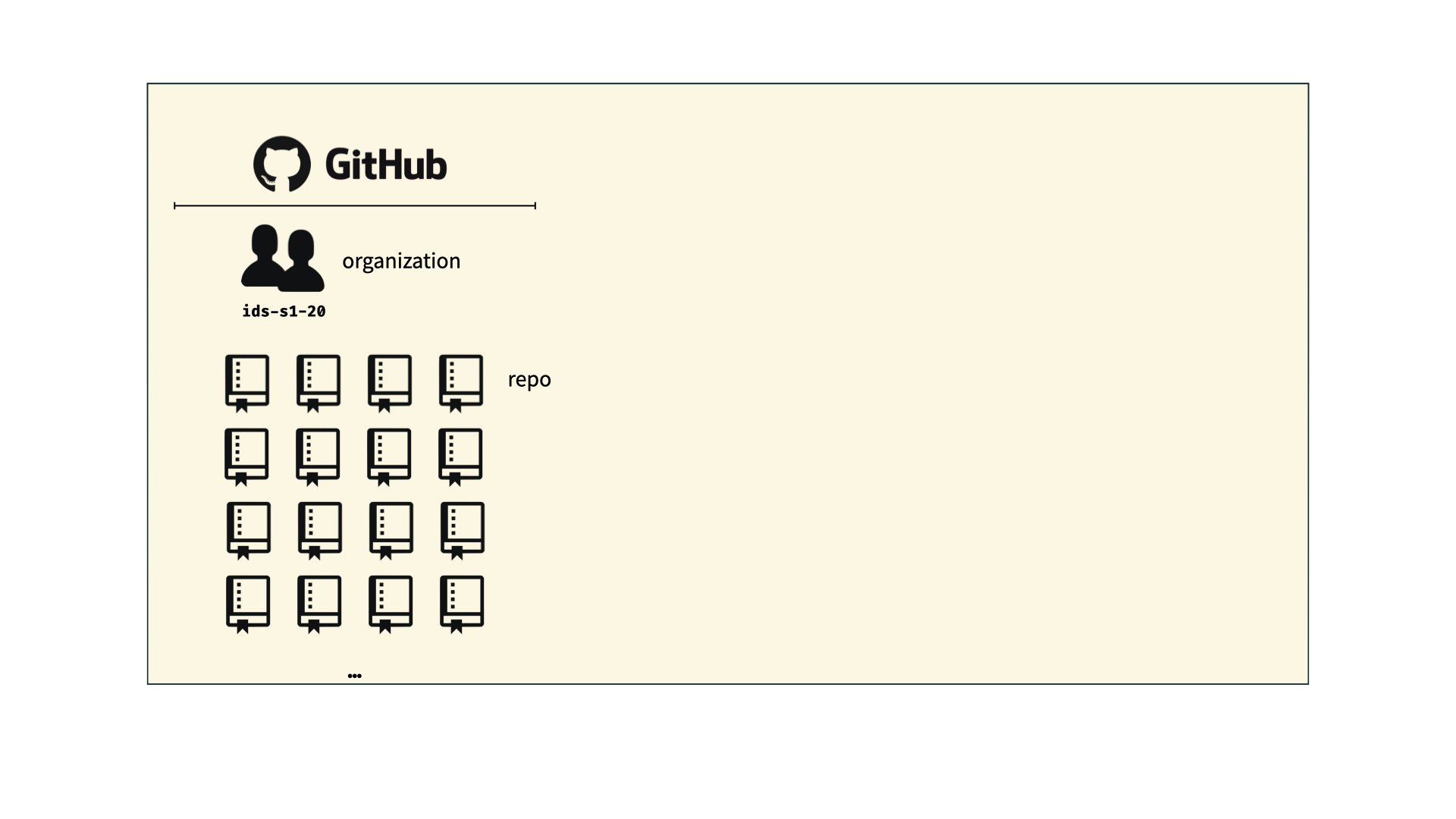
Our git-GitHub dance
We only use only a few of the various git commands.1
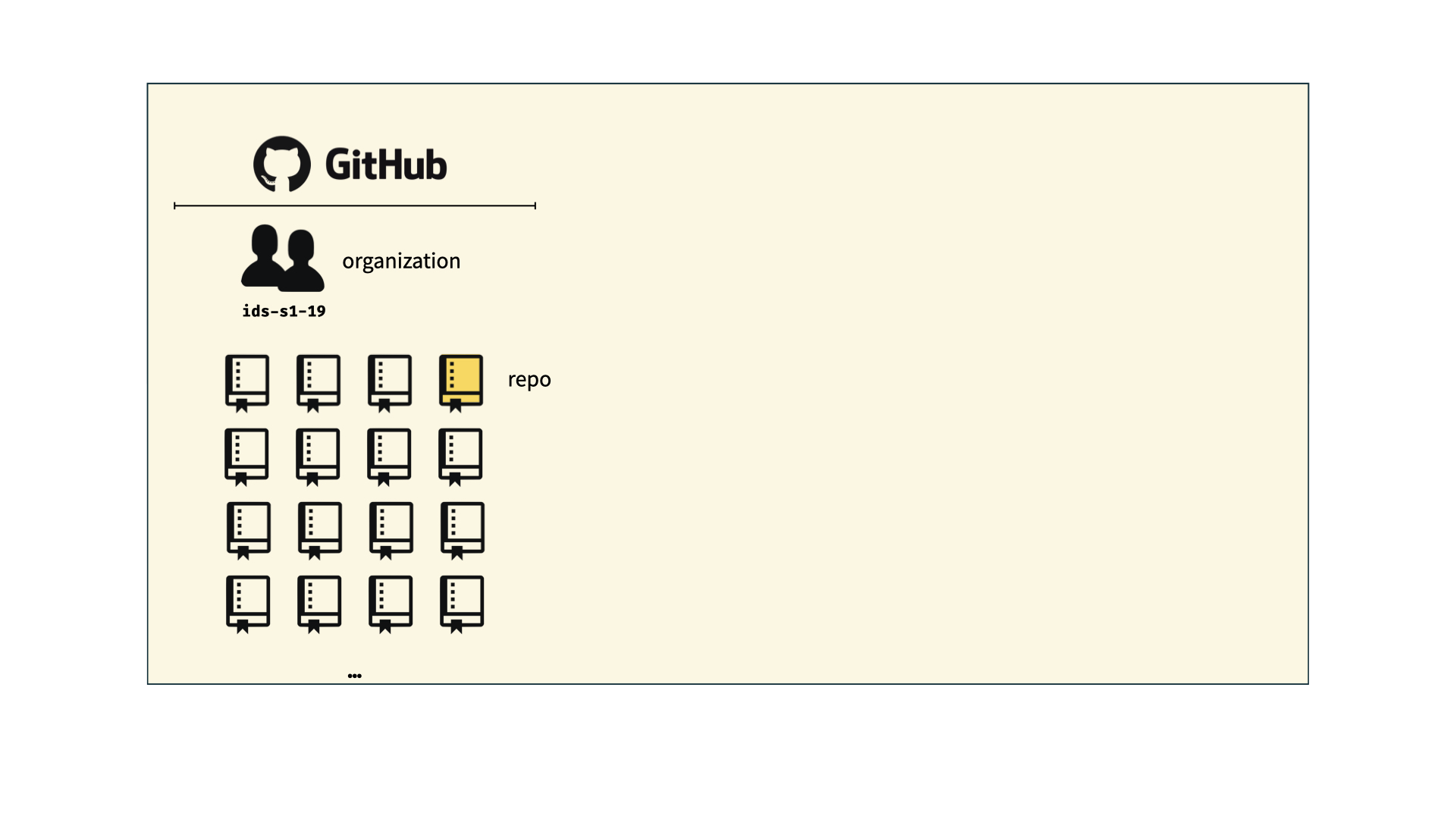
Our git-GitHub dance
You git clone your private repositories to your computer.
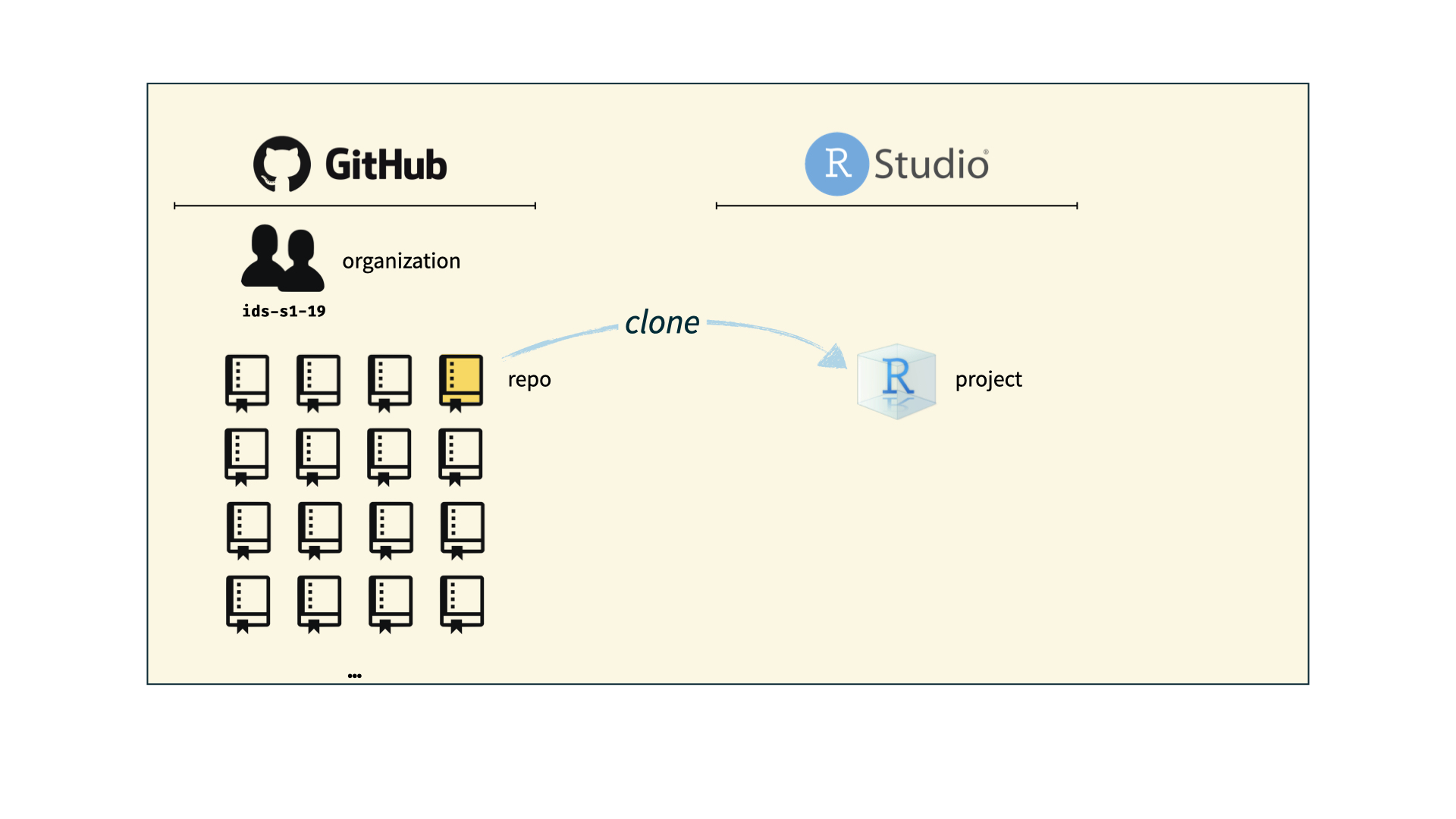
Our git-GitHub dance
git add, git commit, git push your work, git pull other’s work
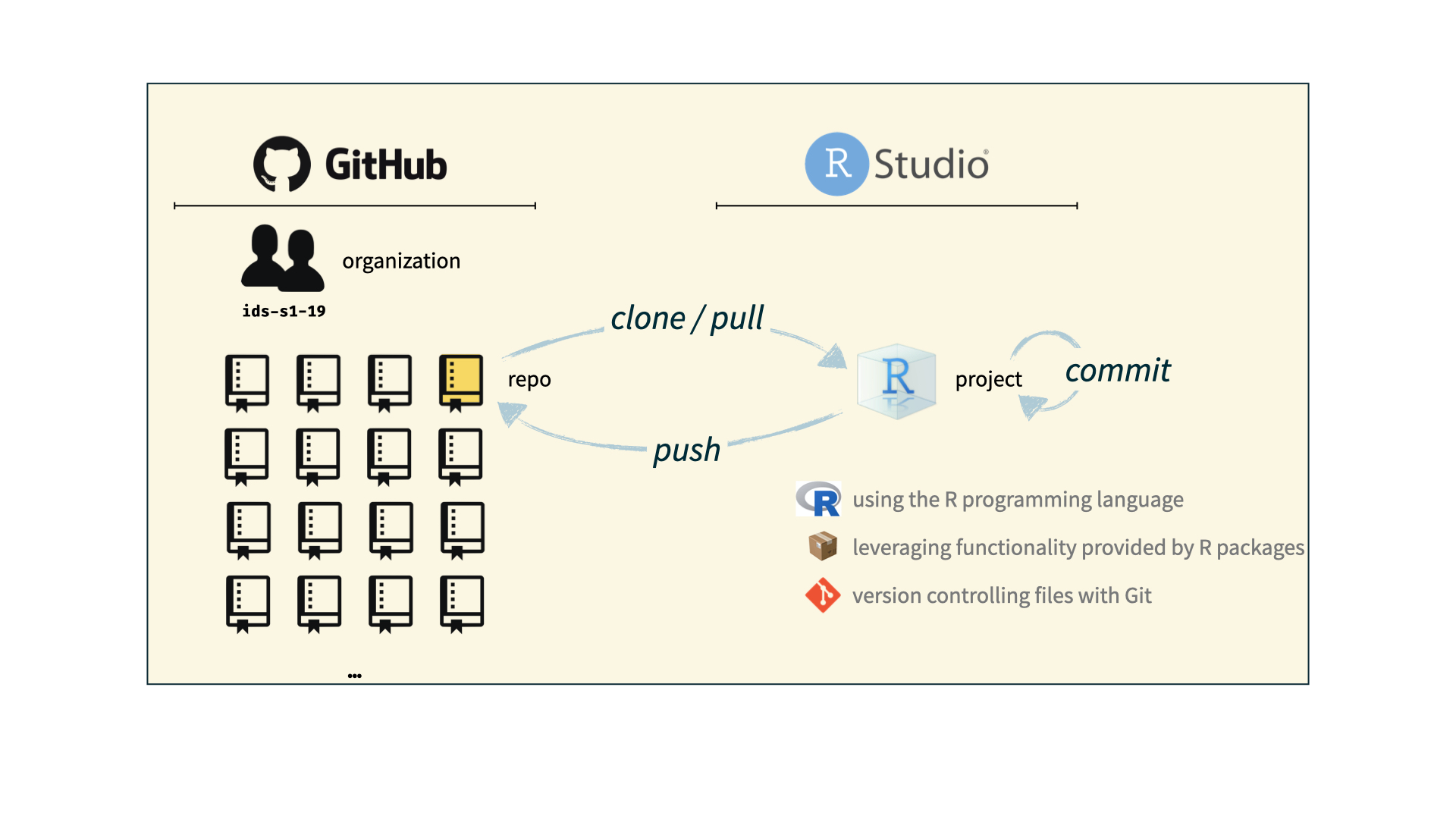
Programming languages
Definition: Systems of rules which can process instructions to be executed by the computer.
Our two programming languages are:

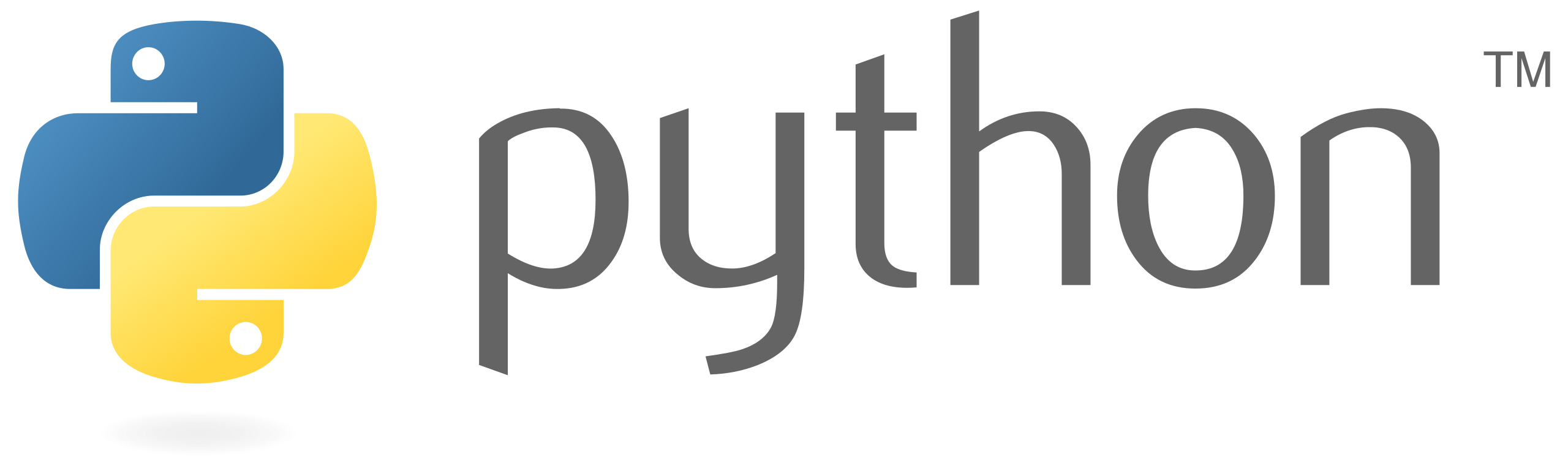
In R:
- The role of brackets, dots, spaces, special words, and so on is the syntax of a language. Wrong syntax is a common cause of error. Learning syntax slows you down, but only initially!
- Essential part of the game: Installing and using libraries/packages. In R:
install.packages("tidyverse")(called once to install) and
library(tidyverse)(in the code before using its commands)
Integrated development environment
IDEs provide terminals, a source code editor, an object browser (the environment), output and help view, tools for rendering and version control, and more to help in the workflow. Our IDEs are:

![]() VS Code
VS Code
Publishing system
Weaves together text and code to produces good-looking formatted scientific or technical output.

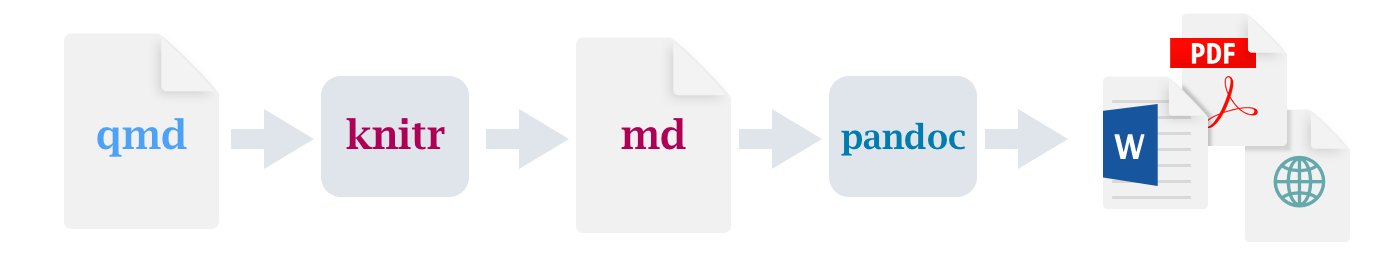
A YAML header and Markdown text with code chunks is rendered to a document in several formats.
Notebooks are a similar concept: text and executable code mixed together in a browser tab. Notebooks (e.g. .ipynb-files) Can be rendered by quarto. Popular in the python world.
Main difference between notebook and quarto-output: Code in the notebook can be executed. The page is not static.
quarto Documents
Header: YAML with title, author, document-wide specifications
Body:
- Parts of plain text with formatting syntax like
**bold**for bold, and other for headers, lists, and so on. Good idea: Occassionally spend a few minutes to look up and learn some formatting rules for markdown. - Code chunks where the programming happens!
- Beginning with
```{r} - Then optional chunk specifications. For example
#| label: NAMEto cross-reference to it in the text#| echo: falseto not show (or show iftrue) code in output#| warning: falseto not show (or show iftrue) the the warnings you would see in the Console
- Then comes the code itself. By default, every command which creates some print output or shows a graphic will make this appear in your output-document.
- Ending with
```
- Beginning with
What is an Enviroment, and why you should know it
- Environment can be understood as the surrounding conditions in which code is executed.
- In RStudio: There is an Environment-Tab.
- Most important: Shows the variables currently accessible from the Console.
- The environment of your quarto document is different for that of the Console! Remember this! It will be a source of confusion.
